Melde dich an, um diesem Inhalt zu folgen
Folgen diesem Inhalt
0
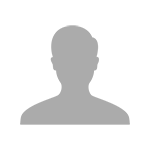
IB - Steuern
Von
Zaiga, in Steuern, Recht und Unternehmensgründung
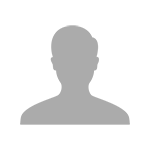
Von
Zaiga, in Steuern, Recht und Unternehmensgründung